How to Take Advantage of Gmail Promotions Update
Most of us are using email as one of the marketing tools and today Gmail has the largest email user base. Due to this we need to create the campaigns in such a manner that they reach out to all the Gmail subscribers we have.
Usually the promotional email directly land in the Promotions tab in the Gmail inbox. Recently Gmail has announced an update that will allow the marketers to add images and annotations to emails that are placed in Promotions tab.
ReturnPath contributor Andrew Bennett has shared some tips for marketers to use this opportunity and make most from their email marketing campaigns.
Bennett says, “
Let’s break down these new customizable annotations, how to practically use them, and examples of how they will be displayed. We are going to be using my own mock brand of Andrew’s Outdoor Shop.
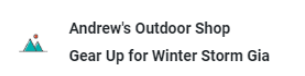
Adding Brand Logo:
The first visual feature you can add is your brand’s logo. The default for Gmail is to show the first letter of the sender’s From name with a randomly generated background color, which at best is fairly boring and at worst off-brand for a sender”.
Read full article by following the link given below.
Promoting Meaningful Communication with Gmail Promotions Update
Comments are closed.




