Guide to Making Your Emails More Interactive
An interactive email includes functional elements that invite readers to engage with the content by tapping, swiping, clicking, or simply watching. Interactive elements can be anything from a GIF and illustration to a quiz or countdown timer.
HubSpot contributor Martina Bretous has shared some useful tips to make your emails interactive.
She says, “We know interactive elements make emails more engaging and can increase your conversions. But when do you usually use them? Technically, you can implement them anytime but here are some of the most popular ways to leverage interactive elements.
1. Highlight new product features.
Want to announce updates to your products or tease upcoming products? Why talk about it when you can just show it.
Look at this example from Canva.
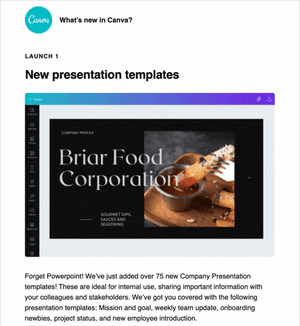
The graphic design platform regularly sends out emails to subscribers to share new features. By adding a simple GIF like this, users can quickly understand the new feature and get excited about what they could create on the platform”.
Comments are closed.




