Your Guide to Starting a LinkedIn Newsletter
You can use LinkedIn newsletters to post a series of articles on the social media platform. LinkedIn newsletters can be scheduled on a daily, weekly, biweekly, or monthly basis.
Social Media Examiner contributor Anna Sonnenberg has published an in-depth article on starting a LinkedIn newsletter with your company page.
She says, “To set up a newsletter, go to the page where you plan to publish. At the top of the page, you’ll see the post composer. Under the Start a Post prompt, click the Write Article button.
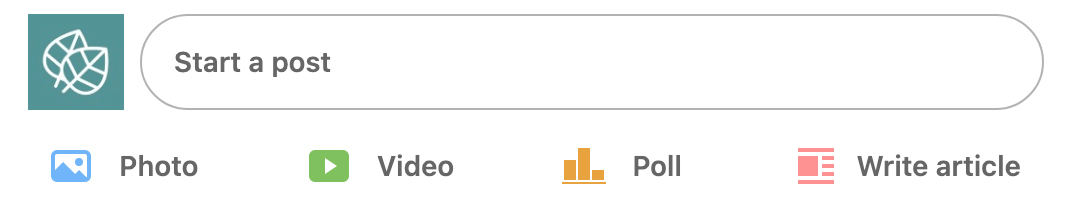
Alternatively, you can start from the main LinkedIn home page. Click the Write Article button to get a pop-up prompting you to choose the profile or page from which to publish. Select the right page and click the Next button. Either way, you’ll be directed to LinkedIn’s article publishing interface.
In the top menu bar, click the Create a Newsletter button and enter all of the details for your newsletter. Use a title and description that will encourage subscriptions and tell people what to expect from your newsletter.”
Comments are closed.




